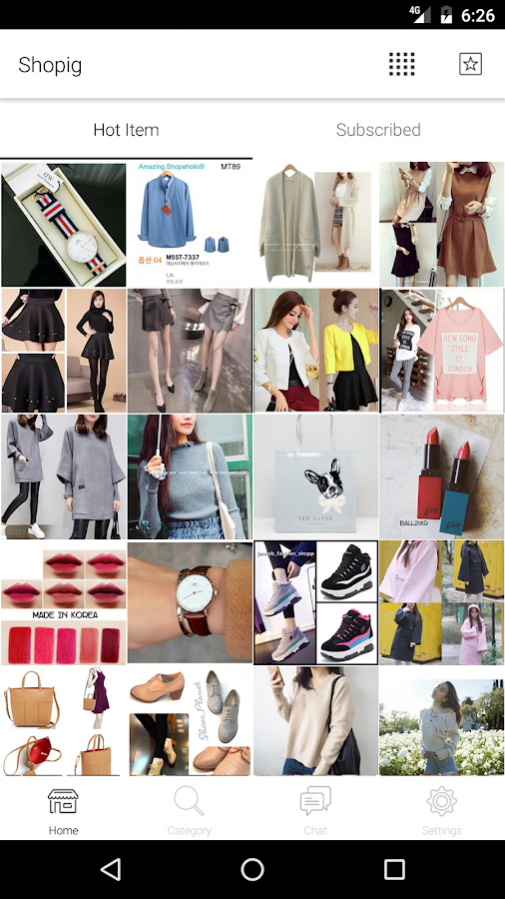SHOPIG 2.6
Continue to app
Free Version
Publisher Description
SHOPIG is having another major update. Buyer can enjoy even better social media shopping experience from now on.
1. Android Pay
Simply press and pay for the goods in social media from now on
If you would like to use the SHOPIG seller functions, please download the SHOPIG seller app.
SHOPIG is an all-in-one online shopping platform with thousands of products.
1.Brand New Sellers Interface
Product management, order centralization, answer customer enquiries
2.New Shopping Experience
One-stop shopping experience in Mall
3.Chatting Functions
Innovative Chatroom facilitates Buyer-Seller communication, which let them to select product pictures directly inside the conversation.
—---------------------------------------
New and 100% Hong Kong
Social media shopping experience
1. Thousands of Shops
More than 1,000 shops and Over 800,000 goods
2. Accurate Product Search
You will never find "Clothes" when you type "Cosmetics" anymore.
WEBSITE: shopig.hk
FACEBOOK: https://www.facebook.com/shopighk/
IG: SHOPIG.HK
About SHOPIG
SHOPIG is a free app for Android published in the Personal Interest list of apps, part of Home & Hobby.
The company that develops SHOPIG is Initial Innovation Limited. The latest version released by its developer is 2.6.
To install SHOPIG on your Android device, just click the green Continue To App button above to start the installation process. The app is listed on our website since 2017-09-04 and was downloaded 7 times. We have already checked if the download link is safe, however for your own protection we recommend that you scan the downloaded app with your antivirus. Your antivirus may detect the SHOPIG as malware as malware if the download link to hk.initial.shopig is broken.
How to install SHOPIG on your Android device:
- Click on the Continue To App button on our website. This will redirect you to Google Play.
- Once the SHOPIG is shown in the Google Play listing of your Android device, you can start its download and installation. Tap on the Install button located below the search bar and to the right of the app icon.
- A pop-up window with the permissions required by SHOPIG will be shown. Click on Accept to continue the process.
- SHOPIG will be downloaded onto your device, displaying a progress. Once the download completes, the installation will start and you'll get a notification after the installation is finished.